
How to register to MPET Connect
Start by clicking on register and fill in the registration form. Only one person per company must do this.
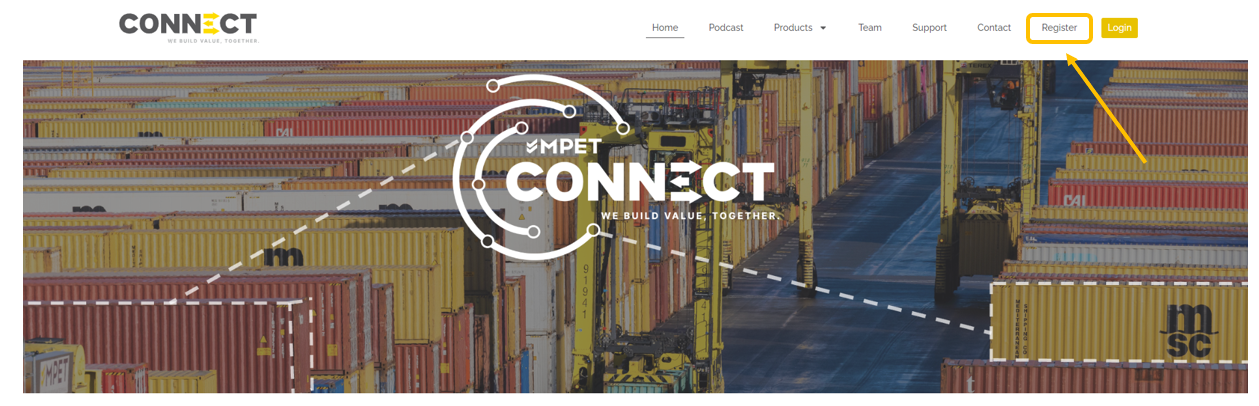
↓
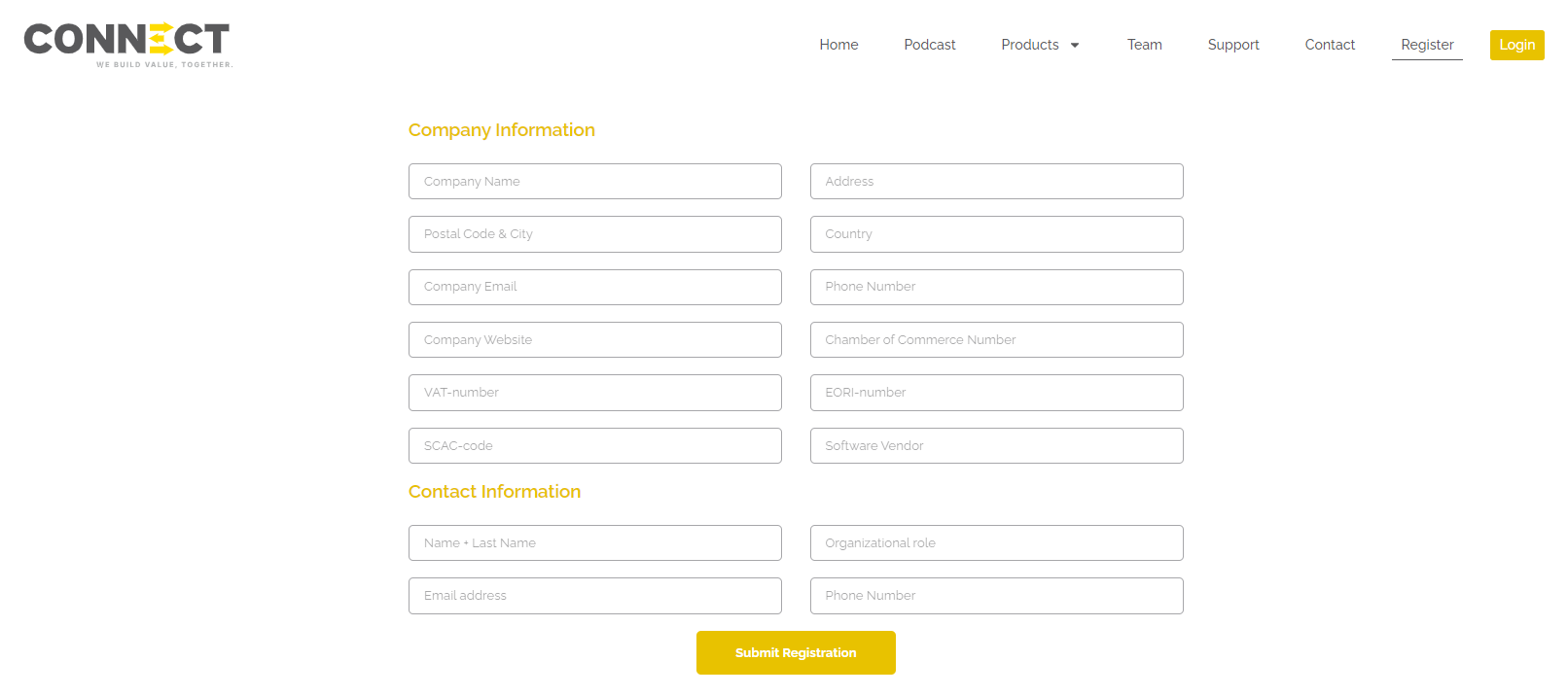
When we have processed your registration you will receive an email from [email protected] in which you must click “Accept invite”.
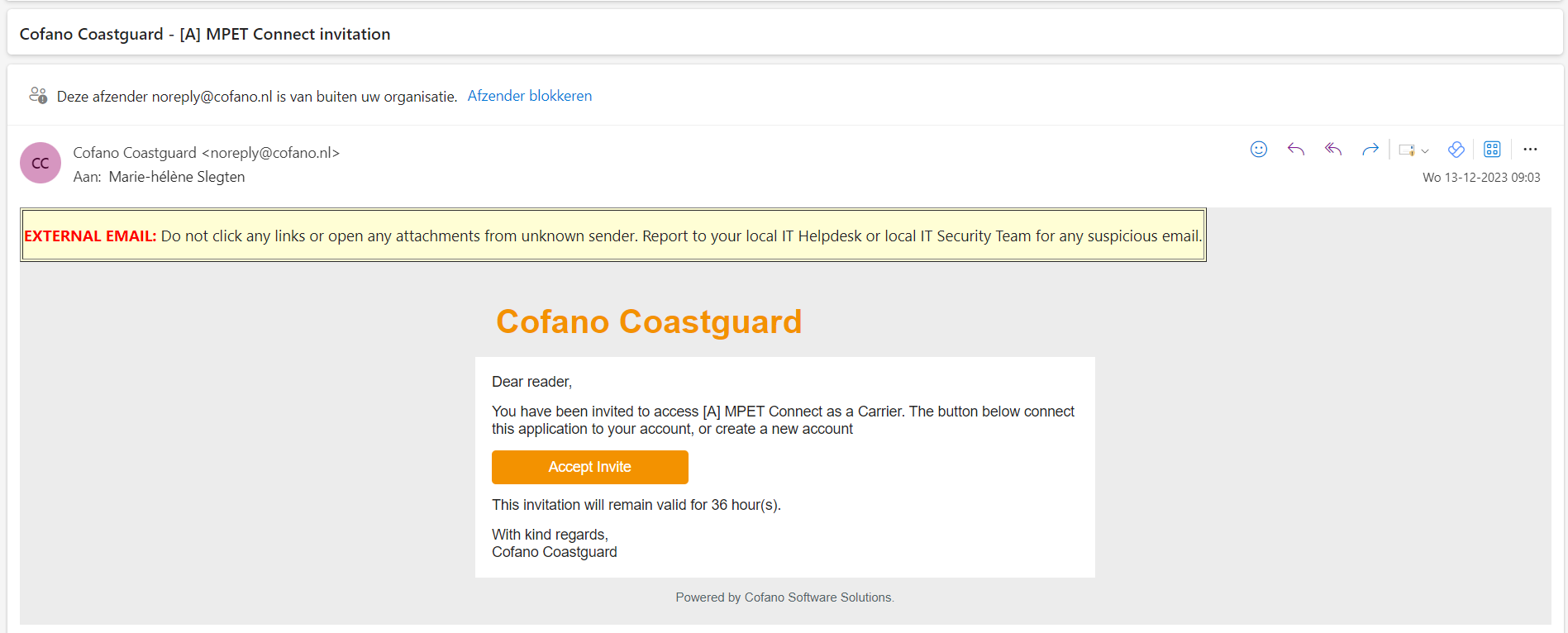
You will be redirected to Coastguard where you must click on “Accept”.
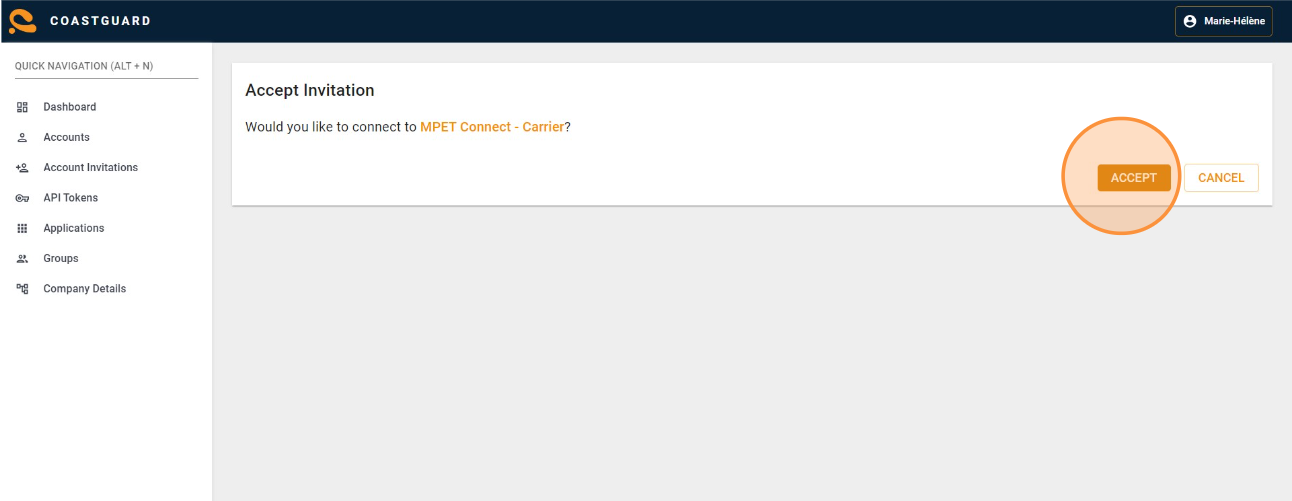
Now you can access MPET Connect either by going to your dashboard in coastguard and clicking on MPET Connect or by clicking login on the MPET Connect website.