
Retrieve Best Unit
This page shows an overview of the ease of retrieving your container. Based on your container or BL number, the ‘Ease of retrieval’ of the containers on MPET’s side is made visible.
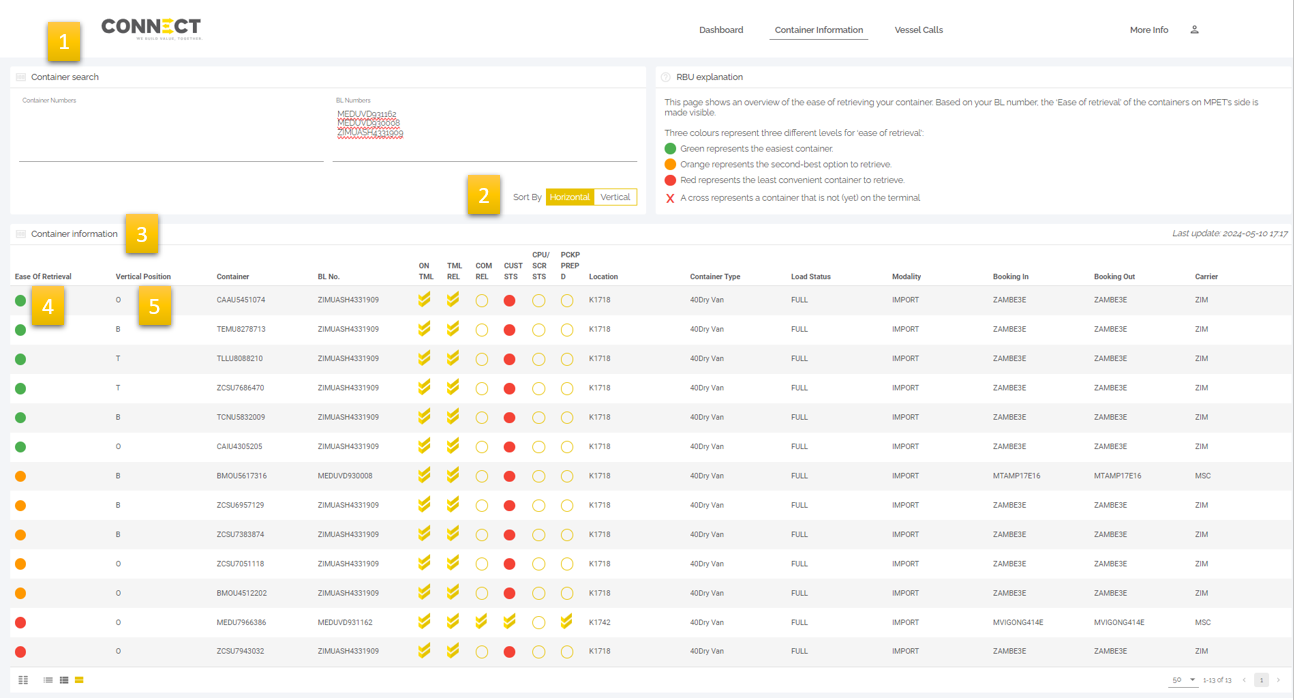
Container Search: These fields allow you to insert multiple container numbers or BL numbers.
Sort By:
Horizontal: this gives you a view of how many containers are stacked on the one you need.
Vertical: this shows you which containers are stacked on top of each other.
Container information: here all details linked to a container are shown.
Ease of Retrieval:
Green represents the easiest container.
Orange represents the second-best option to retrieve.
Red represents the least convenient container to retrieve.
A cross represents a container that is not (yet) on the terminal.
Vertical Position:
O stands for “Onder” and means the container on placed on the tarmac, up to three containers could be stacked on top.
B stands for “Boven” and means there is one container under this container, up to two containers could be stacked on top.
T stands for “Top” and means there are two containers under this container, one more container could be stacked in top.
Z is only used for reefers and stands for “Zolder” meaning there are three container under this container. No other reefers can be stacked on top.
Vertical Position Numbers: Containers that have the same number are stacked on top of each other
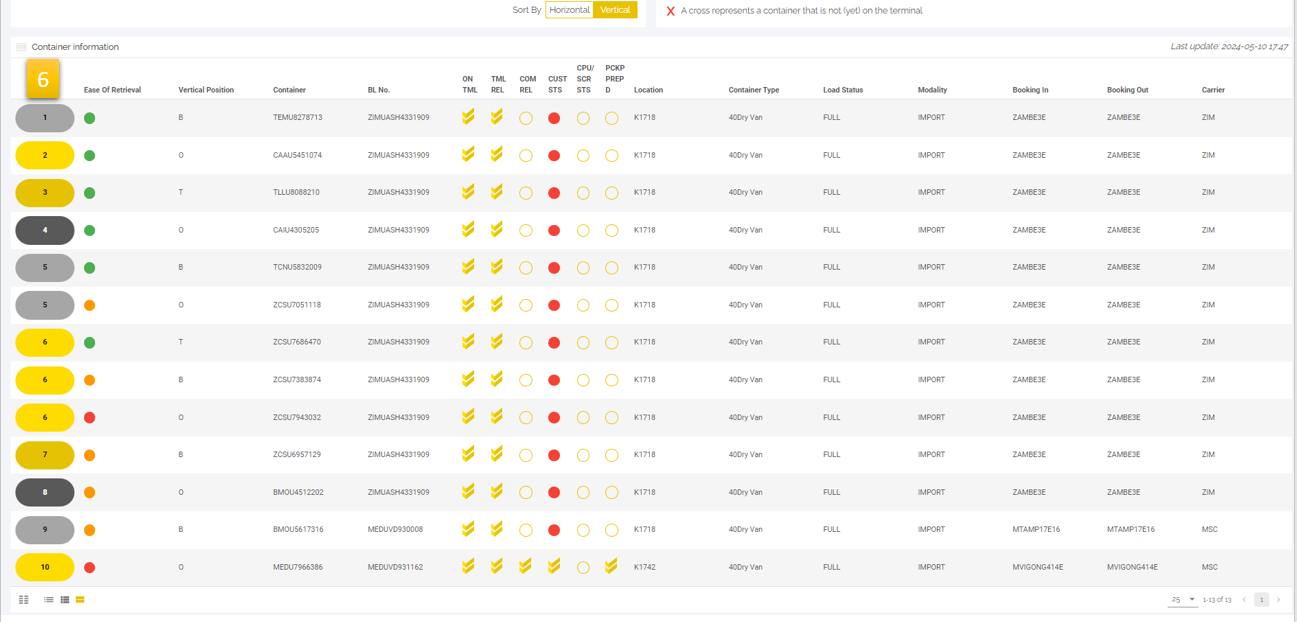
Manage Layout
By clicking on this symbo![]() (1) you can manage the columns visible to you (2) as well as the order in which they are shown (3).
(1) you can manage the columns visible to you (2) as well as the order in which they are shown (3).
