
Manage Application Rights Manual
The admin can manage the application rights of its colleagues.
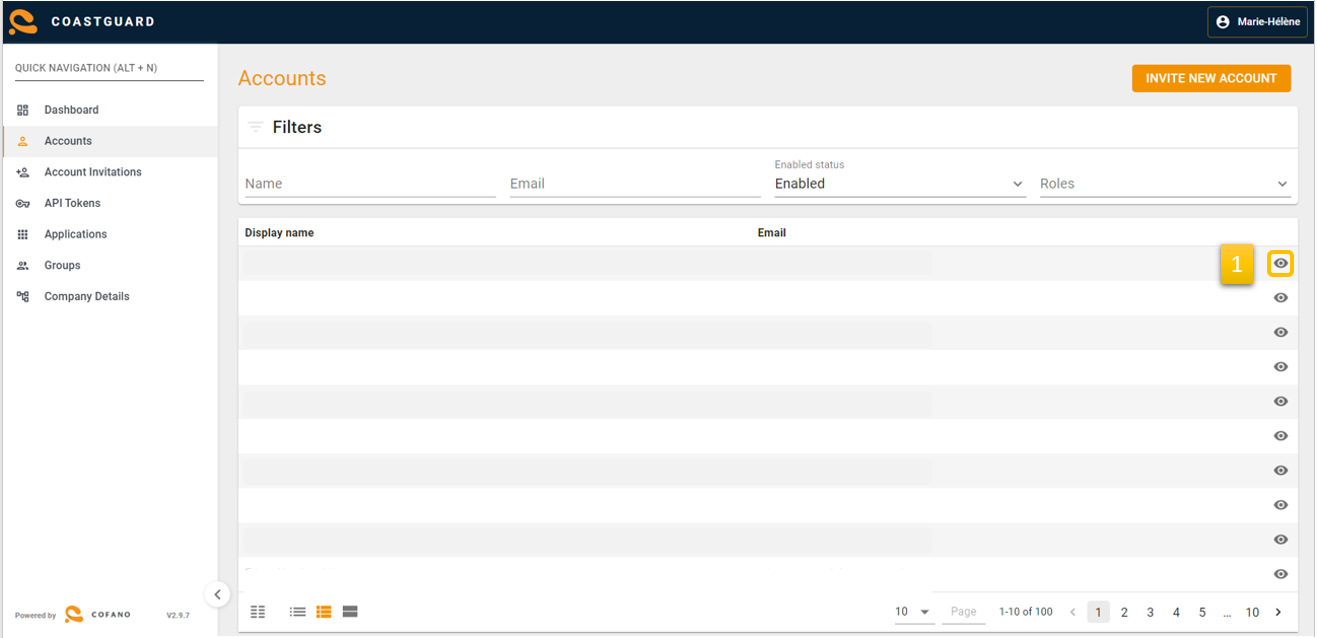
Click on the eye symbol (1) next to the relevant colleague.
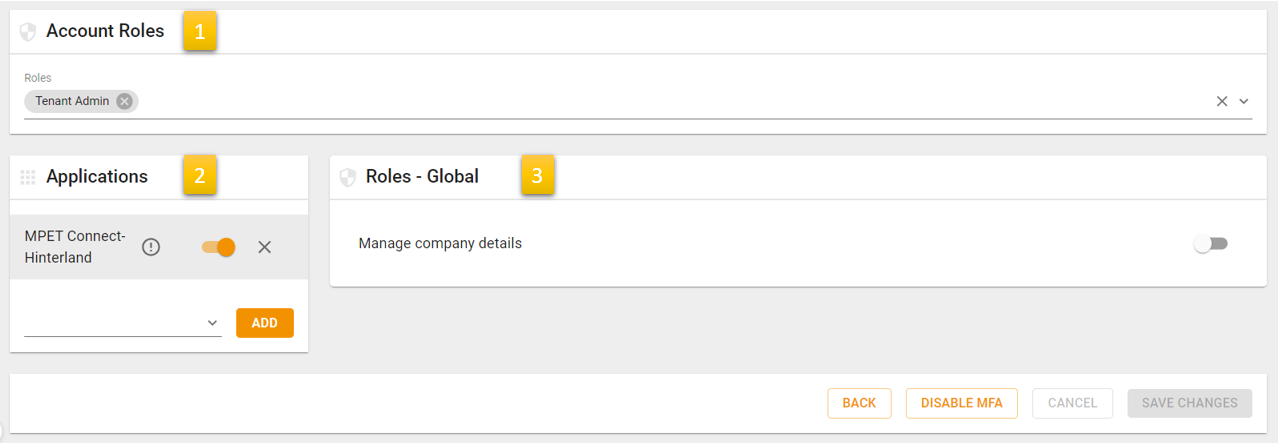
- Account Roles: Not mandatory but allows you to give admin rights to a colleagues by selecting “Tenant Admin”
- Applications: Select the application for which you want to change the access rights (MPET Connect)
- Roles – Global: Select the relevant global roles and click “Save Changes”