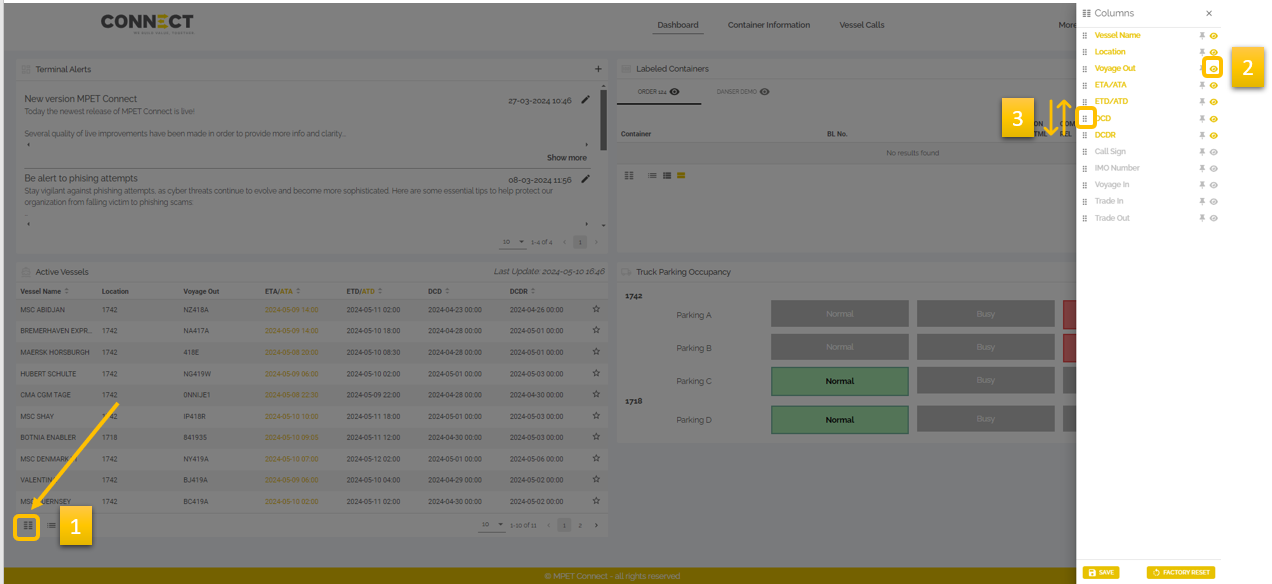Dashboard page
The Dashboard page is divided into four sections:
Terminal Alerts: This section displays the latest news about MPET Connect and its updates.
Active Vessels: Here an overview of vessels calling MPET is provided including important information as ETA and yard opening time (DCD).
Labeled Containers: This shows all the containers you’ve assigned a tracking label in MPET Connect. This allows you to quickly view their status in one overview.
Truck Parking Occupancy: This section shows the current occupancy of parkings at our terminal.
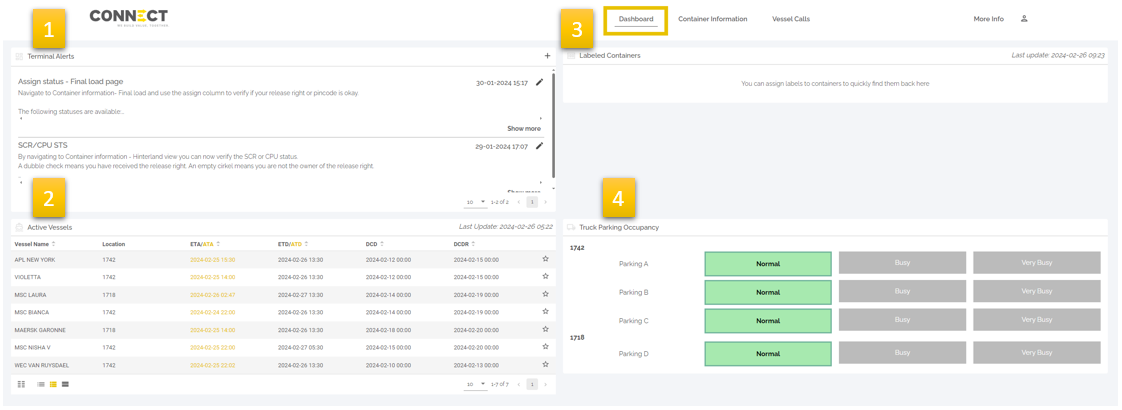
Manage Layout
By clicking on this symbol ![]() you can manage the columns visible to you (1) as well as the order in which they are shown (2).
you can manage the columns visible to you (1) as well as the order in which they are shown (2).