.
.
.
Support >> Truck Operator >> Hinterland View
The Hinterland View page is accessible for transport operators and gives them the opportunity to verify all details linked to their import or export containers.
The empty circles or red lights indicate which action must be undertaken to prepare the container for pickup/drop off. When all the statuses have a double check mark, the container is prepared for pick up/drop off.
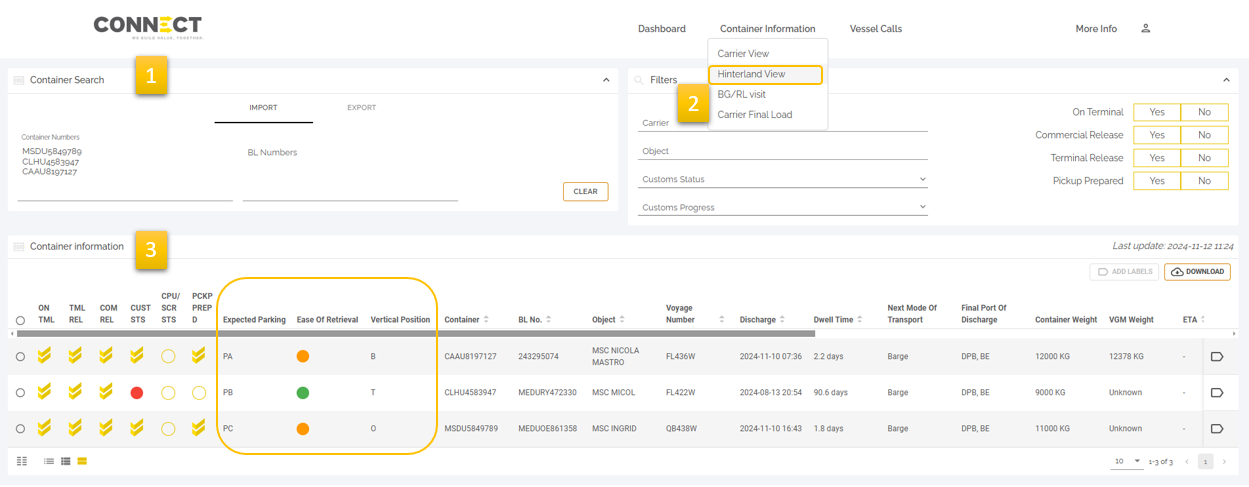
Container Search: the search window allows you to insert container numbers or BL numbers for import and booking references for export. You can paste multiple numbers at the same time.
Filters: Use the search filters on the top right to refine your search queries.
Container Overview: here all details linked to a container are shown.
To choose the optimal container for pick up or drop off the following data is available:
- Expected parking: show the designated parking location and enables you to optimize combined visits
Ease of Retrieval:
- Green represents the easiest container
- Orange represents the second-best option to retrieve
- Red represents the least convenient container to retrieve
Vertical Position:
- O= Onder, the container on placed on the tarmac, up to three containers could be stacked on top
- B= Boven, there is one container under this container, up to two containers could be stacked on top
- T= Top, there are two containers under this container, one more container could be stacked in top
- Z= Zolder, is only used for reefers and means there are three container under this container. No other reefers can be stacked on top