.
.
.
Support >> Truck Operator >> Create Account
Tutorial
Creating your MPET Connect account starts with logging in to your Portomundi Wallet. Go to wallet.portomundi.com/login and log in or sign up.
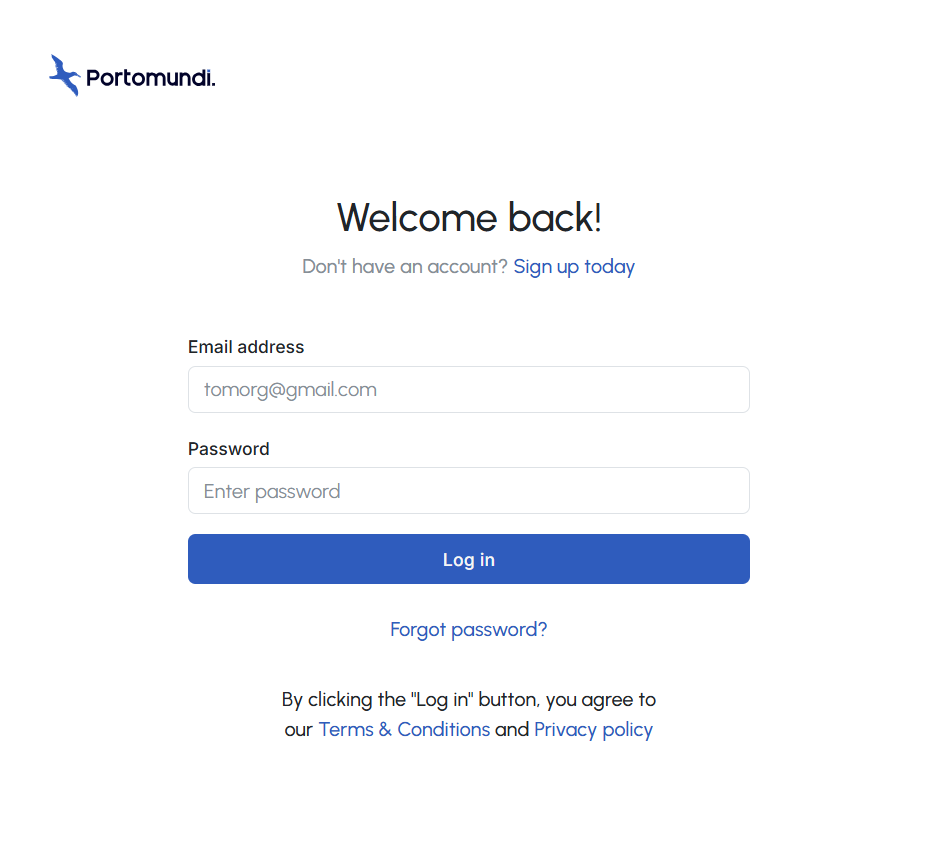
Once logged in you should navigate to Terminals and click on Discover MPET.
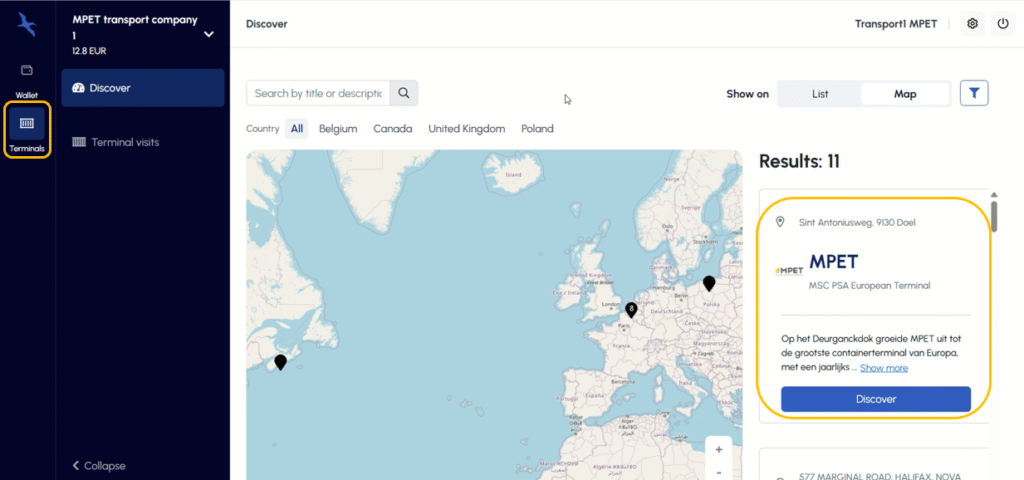
Then click on “Create MPET Connect account”. Next you will be sent to the MPET Connect website where you first have to accept the terms and conditions, and click on Register Company.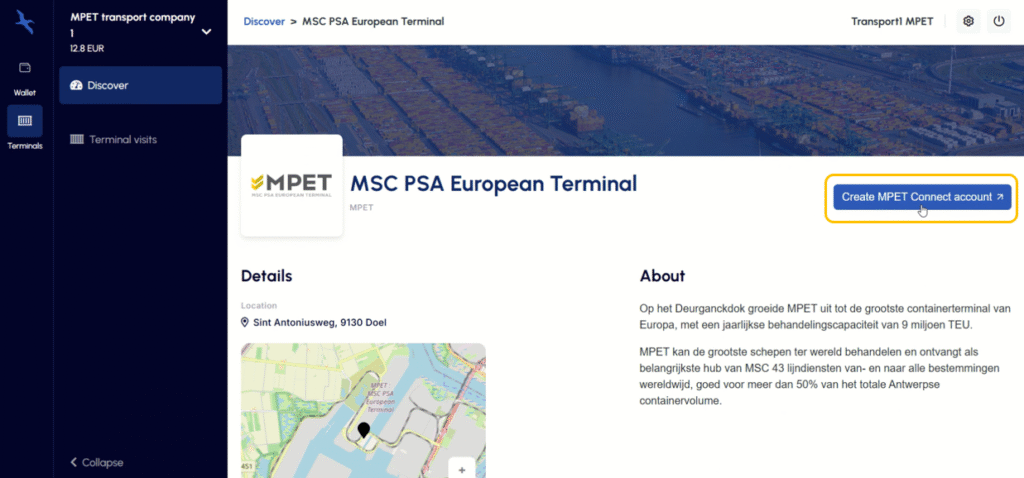
Finally, enable the Multi-Factor Authentication (MFA). Choose either email or an authenticator app. Once it’s enabled, you can access MPET Connect.
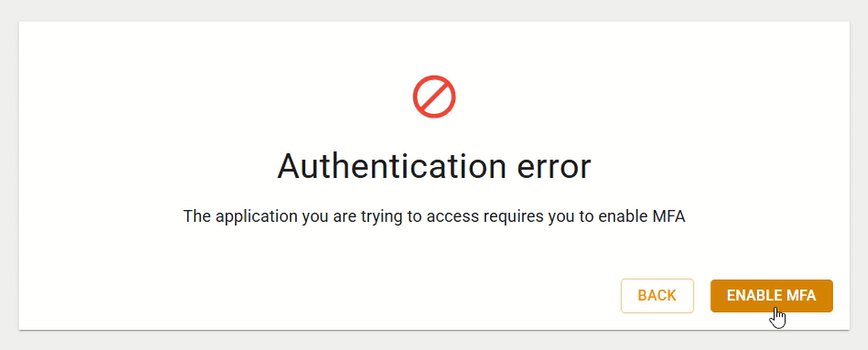
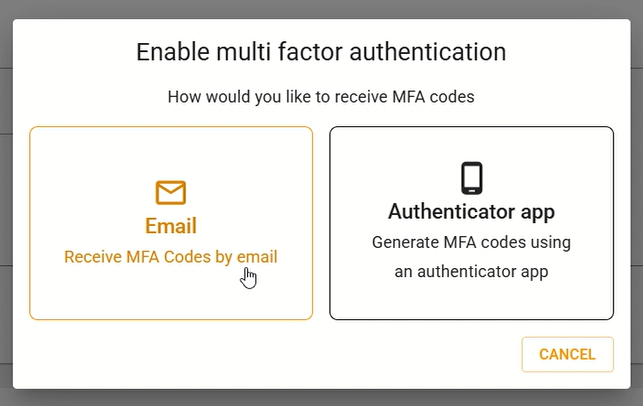
If you used to have an ePortal account you will be able to book truck appoinments straight away. If you are a new truck operator coming to MPET for the first time we will have to register you in our Terminal Operating System first and we will contact you once the registration has been completed and you can start booking truck appoinments.