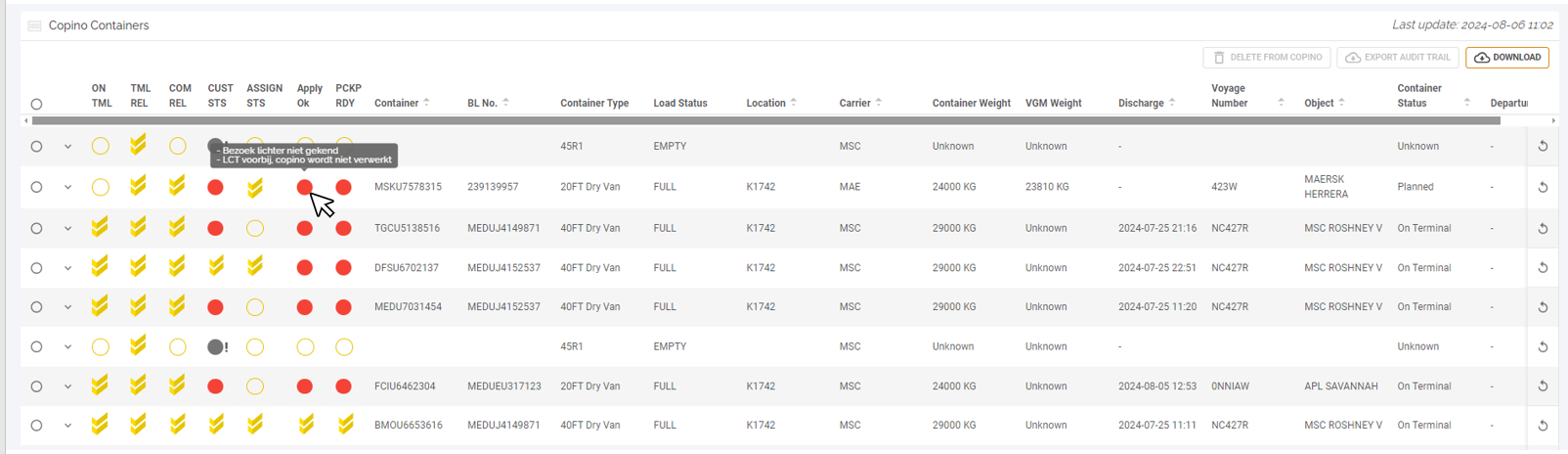This release is focussed on improving visibility for barge (BO) and rail (RO) operators in the renamed Final Load page, now BG/RL Visit:
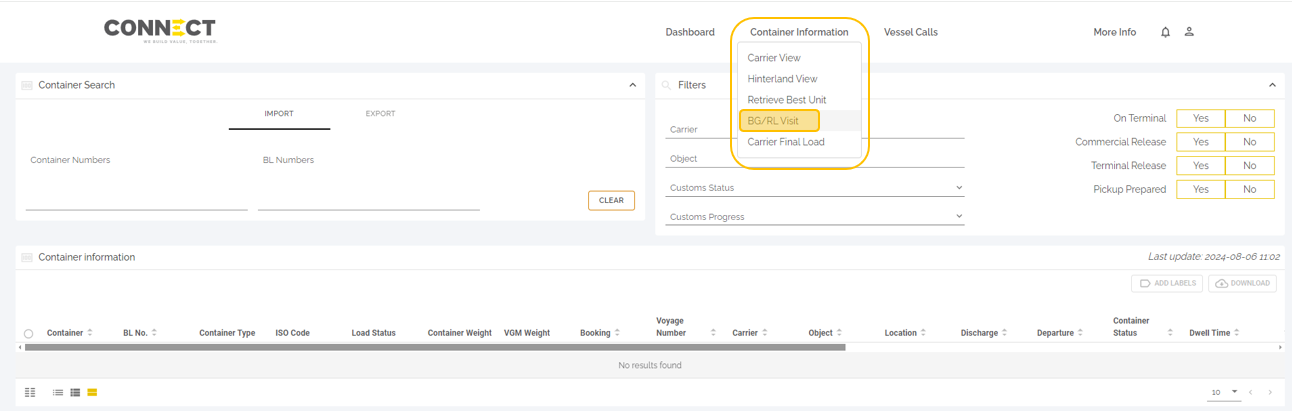
The following colums have been added for barge, in a next update rail will be added.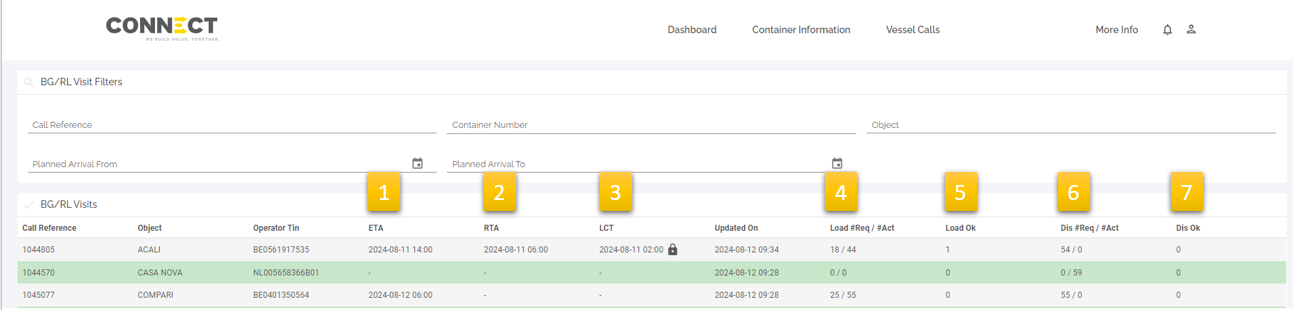
- ETA → arrival time requested by BO in BTS
- RTA → response time arrival as confirmed to BO by CBPA
- LCT → load closing time = RTA -4h. As from this time copino’s (both create/ delete/ update) are no longer processed and will generate an error (see Apply ok)
- Load #Req / #Act:
#Req: moves announced in BTS
#Act: containers on copino
Load Ok: Pickup ready meaning all green lights in CPU and no apply errors. If all containers are “Load Ok” the row turns green
Dis #Req / #Act:
#Req: moves announced in BTS
#Act: containers on copino
Dis Ok: containers without apply error
When opening a copino the filter Direction Load/ Discharge allows you to switch between the load en discharge copino’s (1), the object call at the top of the page gives an overview of the barge/rail details (2):
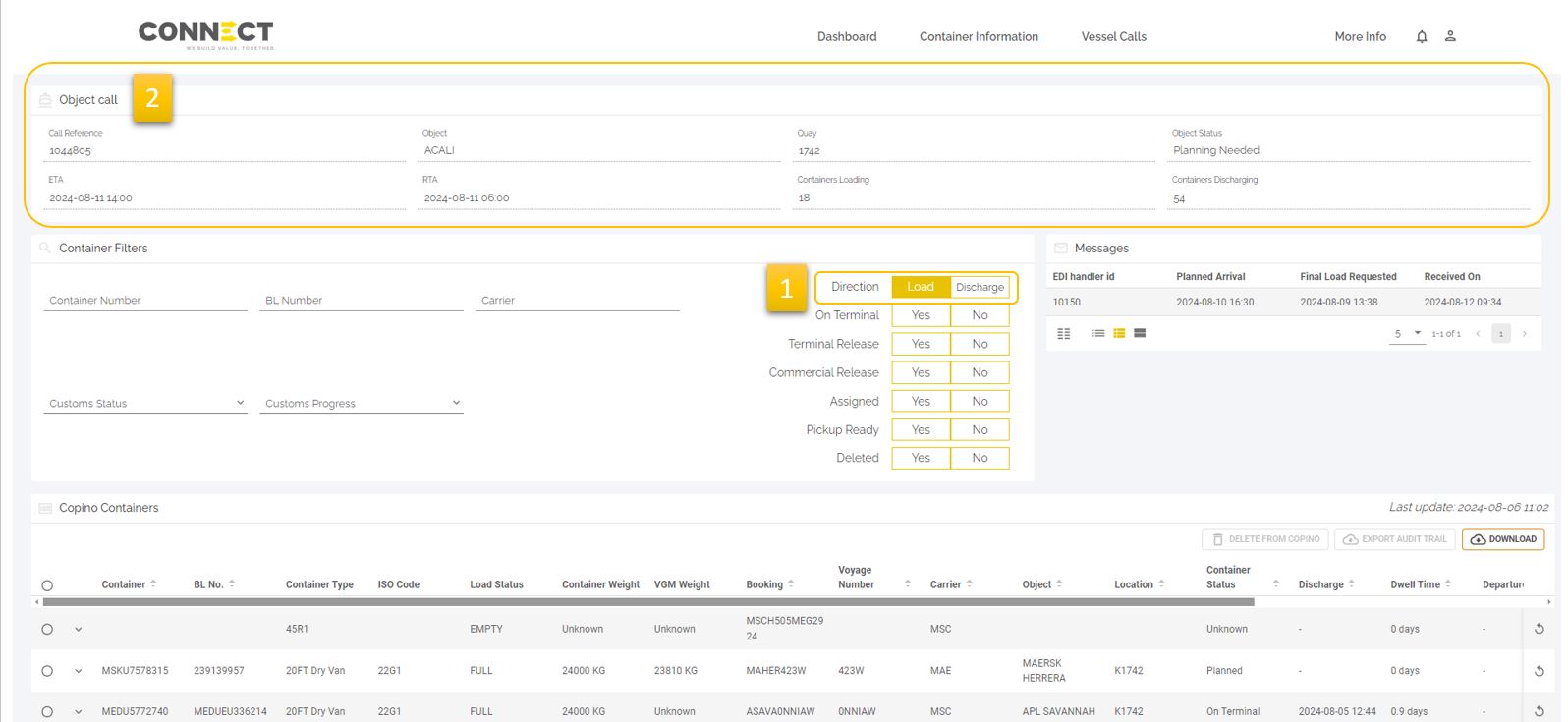
The newly added Apply Ok status shows the error our TOS (terminal operating system) has. Only when there are no errors the container can be loaded on the barge/train. Hover over the red circel to view the specific errors: