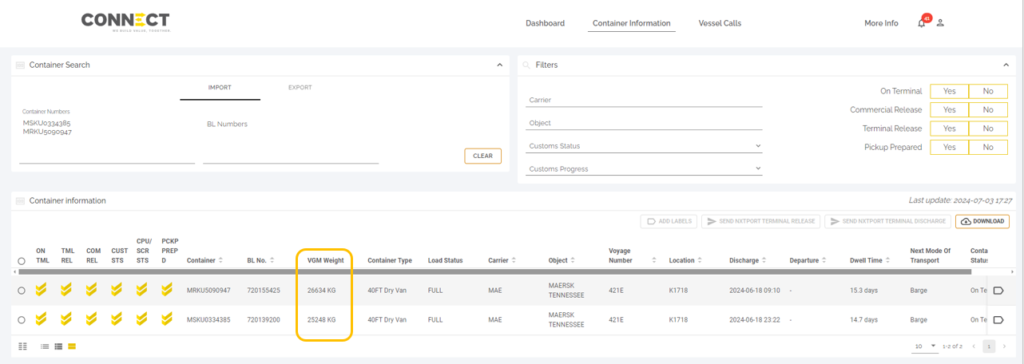1. Delete copino load via MPET Connect
It is now possible to delete containers from a loading list via MPET Connect.
In the final load page select the containers (1) you want to delete and click on “DELETE FROM COPINO” (2). After the delete copino has been processed the container will be grayed out (3).
Use the filter DELETED Yes/No to filter within the loading list (4).
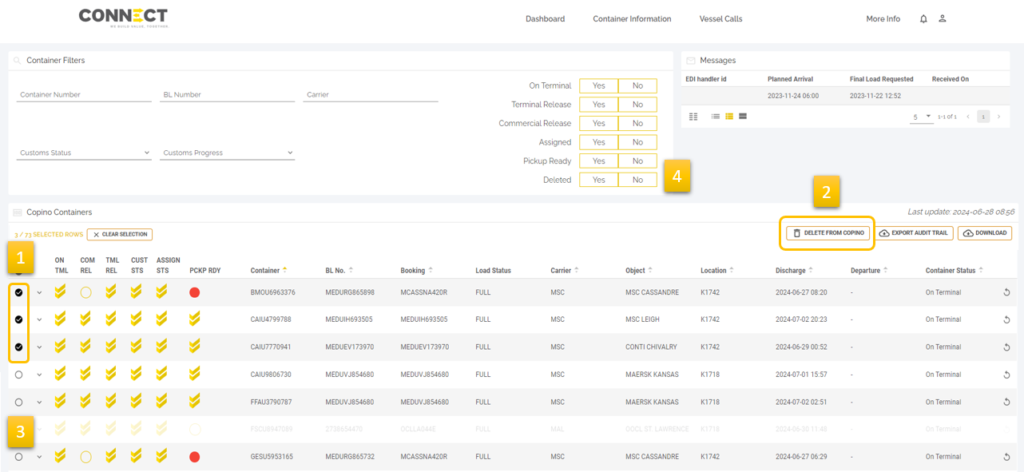
2. VGM overrule copino load
If the VGM weight is known at MPET, we will overrule the container weight provided by the operator in the copino with the VGM weight.
The VGM weigth can be consulted by barge and rail operators on both the Hinterland View as the Final Load page.